Website: https://www.mathcha.io
Very happy to announce that finally Mathcha is published, it is WYSIWYG Mathematics Editor (or Math Editor) which helps you to type text and mathematics symbols quickly, yet still provide very rich set of symbols/layouts and even you can draw Diagram/Graph on it.
So why is the name of Mathcha? (dont miss spelling “matcha”)
It’s because you can type math easily as drinking a cup of tea !!!
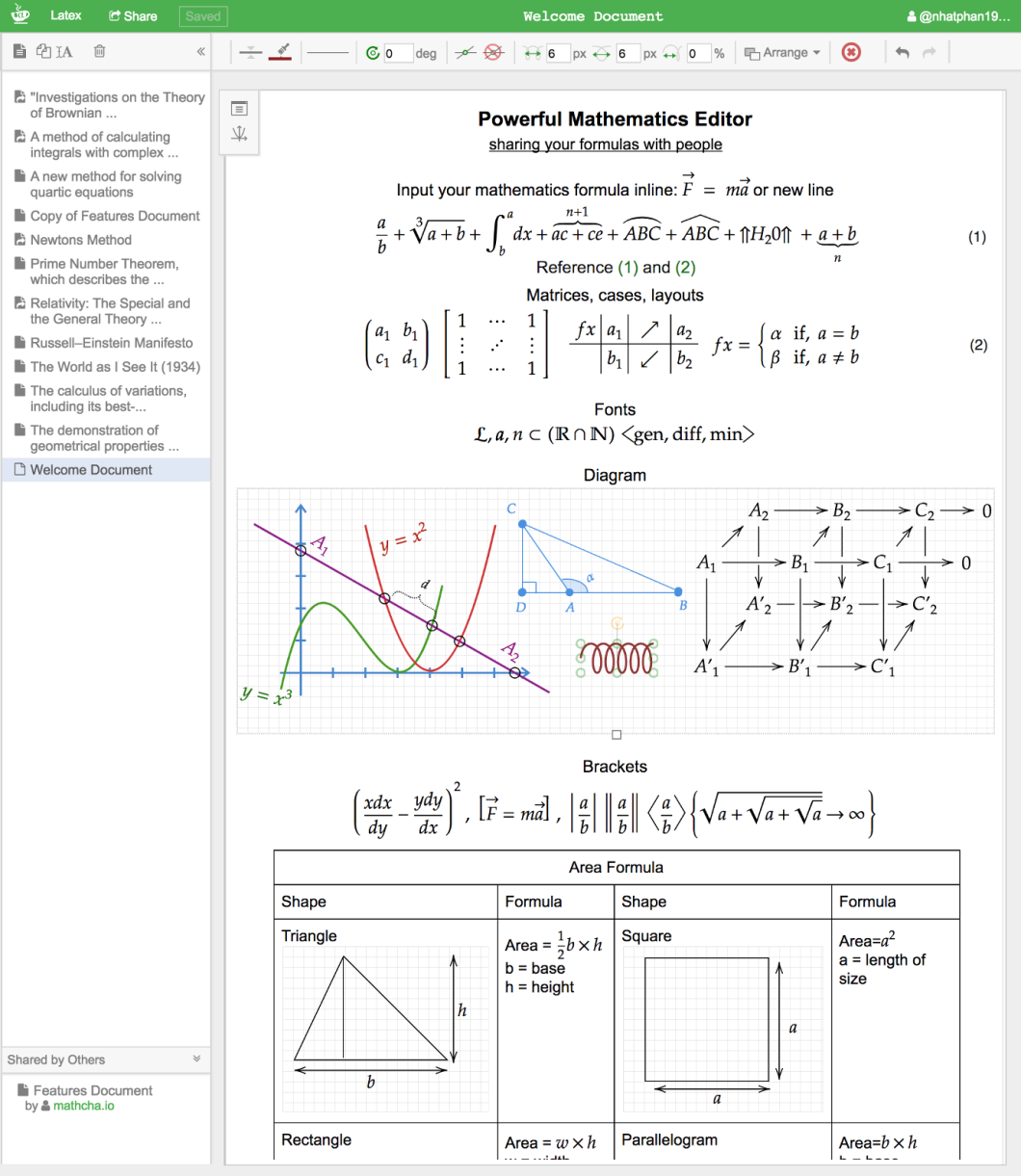
Some of main features about Mathcha
1. Speedup your math symbols inputing with Suggestion Box
One of main problem I see when people try to input Math Symbol is slowness, other tools usually show a lot of common symbols and when you type equations which you need to use mouse to click then come back keyboard to type then again and again.
So that’s reason why Mathcha provides Suggestion Box, the very old concept which I borrow from AutoComplete of Code Editor (I’m Developer!)
When you press “\” on keyboard (or ⌘+Enter or Alt+Enter on Windows), it will show a Box which you can search by Name

If you don’t know name, then you can look up by list of categories

Then even you can use feature Draw to Find your symbol

With this Suggestion Box, Mathcha keep the flow of input smoothly, as you can keep typing and insert Math Symbols without moving away from keyboard.
It also provide a list of shortcuts, which you usually use, for example, typing “$” will goto inline-math mode directly, or +- will become ±, …
2. Rich math symbols and Editing Features
When I started writing Math Symbols Rendering on Web, I tried to support as much math symbols as I can, this tool is not only for displaying simple math equation/formulas but also can handle complicated math layouts and almost of math symbols LATEX supported. A lot of concept I got from LATEX (that’s also reason why almost of symbols in Mathcha can convert to LATEX)
- Matrix, Cases, Aligned, Gathered, …

- Spacing in Math Mode is handled automatically (LATEX rule)

- Math symbols should be displayed nicely with dynamic size, using Vector to make the symbols look good on any scale

- Support a set of common fonts used in Math, which you must need it in some cases.
![]()
- Bracket Matching automatically, with this one, when typing, Mathcha will try to adjust your bracket height automatically based on its content. (In LATEX you need to manually specify \left and \right command)

- Settings supported on any symbol need extra information or layouts, for example: Integral, Summation or Over Bracket, …. You can easily click to add or change the layout


![]()
3. Diagram and Graph
Provide tools and shapes to draw your graph or diagram. Now you can input math and draw diagram in a single place!
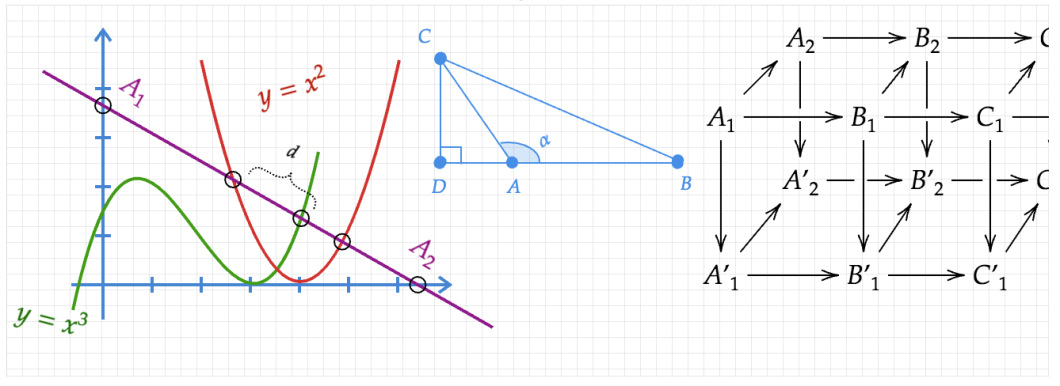
Inside the graph, you can input any kind of Math symbols you like, and arrange it freely

A apart from basic shapes (line, curve, rect, ellipse, …) There are some types of of graphs supported likes wave, x^2 or x^3 (thinking about supporting plotting feature)

Then you can save your graph as an image. (We are building feature to export to tikz format!)
3. Import/Export LATEX and printing
You can export your math formula to Latex or import your latex into Mathcha, that means there are a lot of Latex formulas outside you can put to this app. For now it only supports Latex Math Mode.
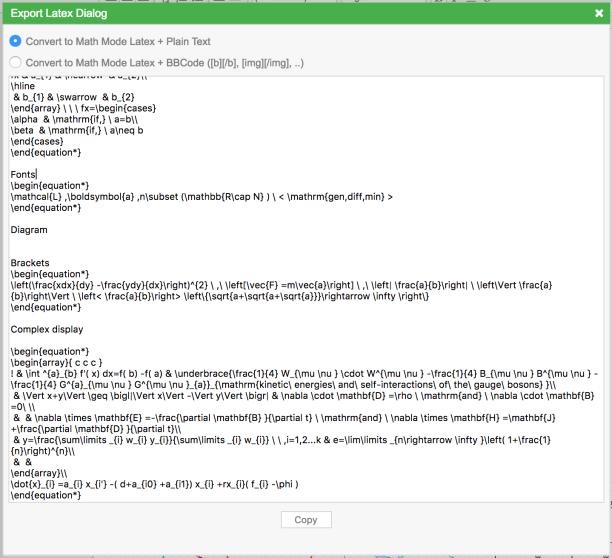
Printing is also a feature which Im very glad that i can support in this app. So you can export you document to pdf format
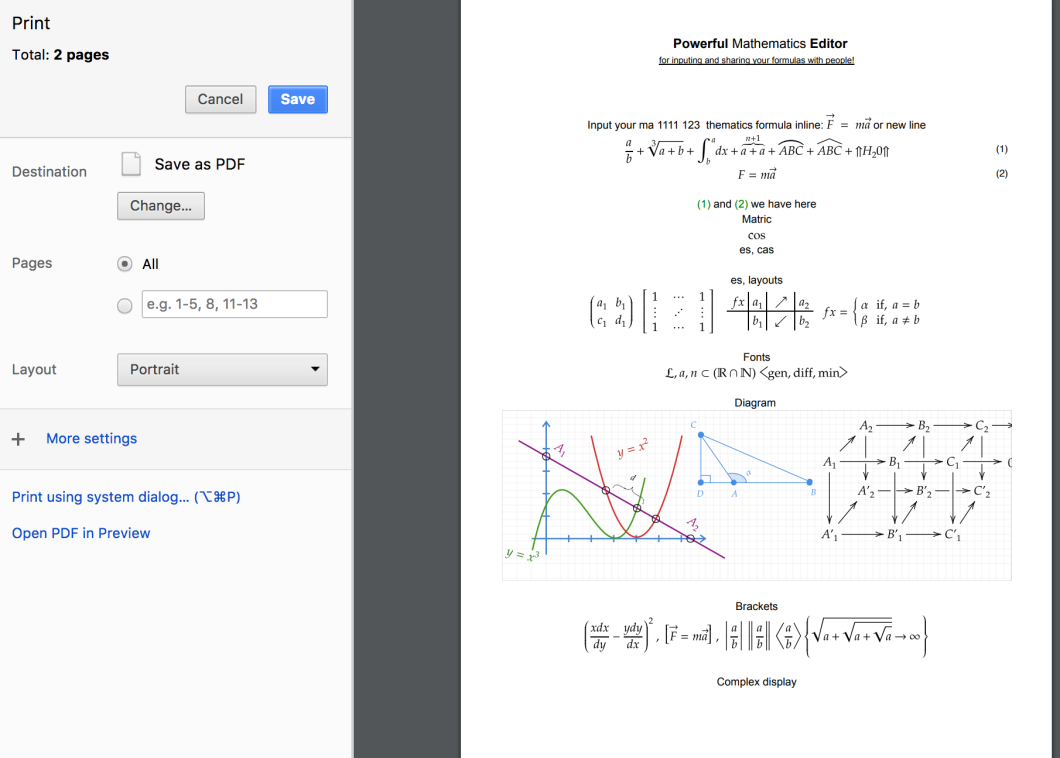
Finally, if you can share your document with other people:

4. Still working to improve Mathcha
We are still working to improve Mathcha to make it more powerful and more useful for people, we hope that it helps people create any document relating to Math faster and more comfortable.
We really need more feedbacks from people, so if you have any idea or found any bug please send email to team@mathcha.io
![]()
Wow, that looks amazing :O. Have you considered making it open source? I would love to help you out implementing a plotting procedure. And it doesn’t take long to upload the code github. What do you think?